Introducing The New VR Mode
Learn about the new VR Mode in Showcase
Virtual Reality is one of the best ways of experiencing a Matterport Space. So we are quite excited to tell you that Showcase now has a new VR Mode, optimized for the Oculus Quest.
The new VR mode includes:
Higher Visual Quality: Matterport Spaces have never looked so good in VR, utilizing the full native resolution if you have an Oculus Quest. See the difference.
Walk anywhere: Visitors can walk anywhere in the Space, and no longer have to follow the VR Path (the blue spheres).
360 View Support: Visitors can see and navigate to your 360 Views, just like in normal Showcase.
Better seated experience: You can now use the thumb stick on your controller to turn around, rather than swivel your entire body.
The new VR mode works best on Oculus Quest, but also works on Oculus Go. No need to install an app, all you have to do is go to a Space in the browser in the headset and click “Enter VR”.
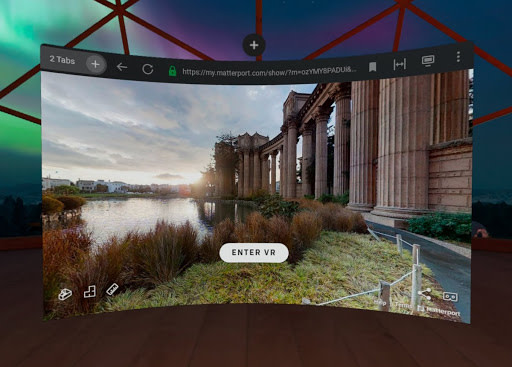
VR Mode is available now, for all Spaces. Try it on any of your own Spaces, or in our gallery.
For more details and instructions, head over to our help center.
FAQ
Why do you recommend the Oculus Quest?
Oculus Quest is the newest and most popular headset from Oculus, and is a great combination of comfort and performance. Matterport Spaces simply look and feel the best in Quest.
Can I still use the Matterport VR Native Applications?
You can still use the legacy Cardboard applications on iOS and Android. However we no longer recommend Cardboard, as it’s far less comfortable and has worse performance than the newer options. Cardboard support may be removed some time in the future.
Do you support other headsets than Oculus?
The new VR Mode is built on the WebXR standard, so in theory other headsets that support WebXR and have controllers will also likely work, but we have not tested this yet.